Viewing Device Information
You can view hardware and software information about the device on the Device Information page.
| ➢ | To view device information: |
| ■ | Open the Device Information page (Monitor menu > Monitor tab > Summary folder > Device Information). |
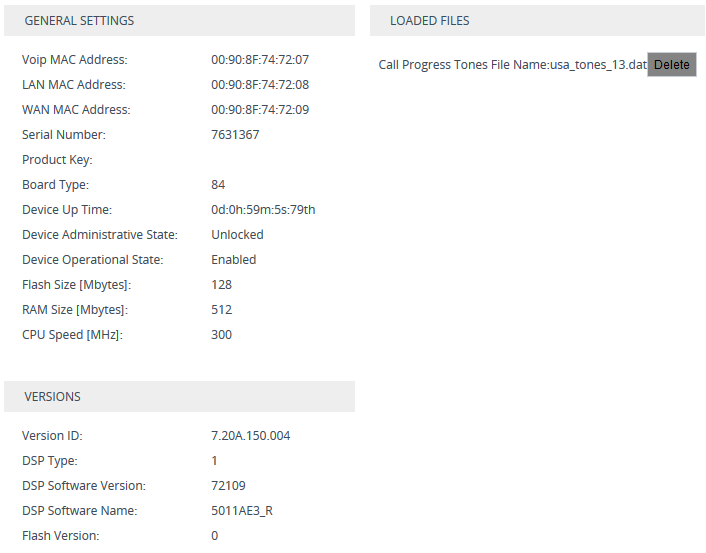
Device Information Description
|
Parameter |
Description |
||||||||||||
|---|---|---|---|---|---|---|---|---|---|---|---|---|---|
| General Settings | |||||||||||||
|
VoIP MAC Address |
MAC address of the VoIP application. |
||||||||||||
|
LAN MAC Address |
MAC address of the LAN. |
||||||||||||
|
WAN MAC Address |
MAC address of the WAN. |
||||||||||||
|
Serial Number |
Serial number of the CPU. |
||||||||||||
|
Product Key |
Product Key, which identifies the specific device purchase (and used for communication with AudioCodes, for example, for support and software upgrades). |
||||||||||||
|
Board Type |
Numerical identification of the product (device). |
||||||||||||
|
Device Up Time |
Duration that the device has been up and running since the last reset (uptime). The duration is displayed in the following format: dd:hh:mm:ss.ss. For example, "1d:21h:40m:21s:75.22" means that the device has been running for one day and 21 hours, 40 minutes and 21.22 seconds. |
||||||||||||
|
Device Administrative State |
Administrative status ("Unlocked" or "Locked"), as performed in Locking and Unlocking the Device. |
||||||||||||
|
Device Operational State |
Operational status:
|
||||||||||||
|
Flash Size [Mbytes] |
Size of the non-volatile storage memory (flash), measured in megabytes. |
||||||||||||
|
RAM Size [Mbytes] |
Size of the random access memory (RAM), measured in megabytes. |
||||||||||||
|
CPU Speed [MHz] |
Clock speed of the CPU, measured in megahertz (MHz). |
||||||||||||
|
IMEI |
International Mobile Equipment Identity (IMEI) number, which is a unique identification or serial number of smartphones. Note: This field is displayed only when the device's internal LTE cellular modem is used. |
||||||||||||
|
External IMEI |
International Mobile Equipment Identity (IMEI) number of the Mediant 5G-EA. Note: This field is displayed only when Mediant 5G-EA cellular module is used with the device. |
||||||||||||
|
Versions |
|||||||||||||
|
Version ID |
Software version number. |
||||||||||||
|
DSP Type |
Type of DSP. |
||||||||||||
|
DSP Software Version |
DSP software version. |
||||||||||||
|
DSP Software Name |
DSP software name. |
||||||||||||
|
Flash Version |
Flash memory version number. |
||||||||||||
|
Loaded Files: Displays installed Auxiliary files. You can also delete a file, by clicking the corresponding Delete button, as described in Deleting Auxiliary Files. |
|||||||||||||